This is an old revision of the document!
MATLAB 2019
MATLAB installation, starting with version 2019a, has gone cloud based. This means to use the latest version requires a Mathworks account.
Downloading MATLAB
- To Begin with, Go to the MATLAB website and click on the profile icon in the top right corner.
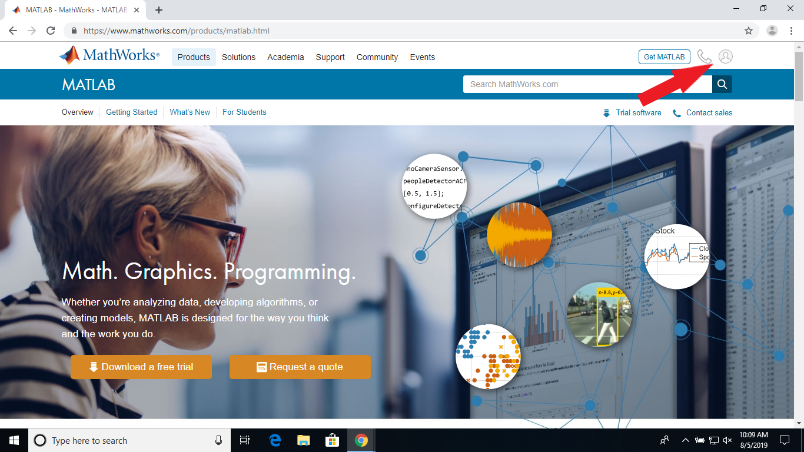
- Click on create account on the bottom and fill out the necessary information with your olin email
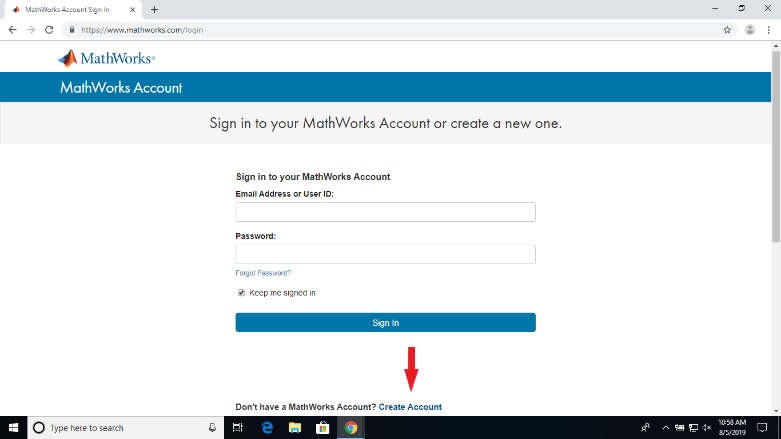
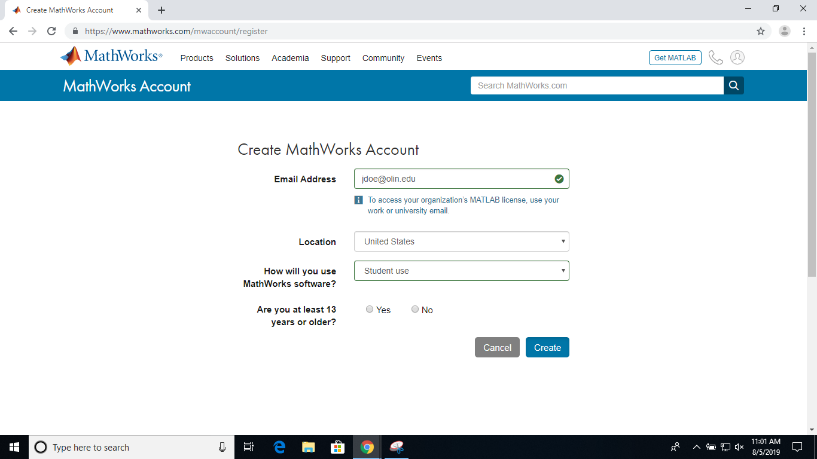
- Go to your email and follow the link for your verification email.
*Note* if Mathworks states that you already have an account, go to login and select Forgot Password?
- Complete the verification email and sign in to the site. Click on your account profile and select the down arrow to go to the download page
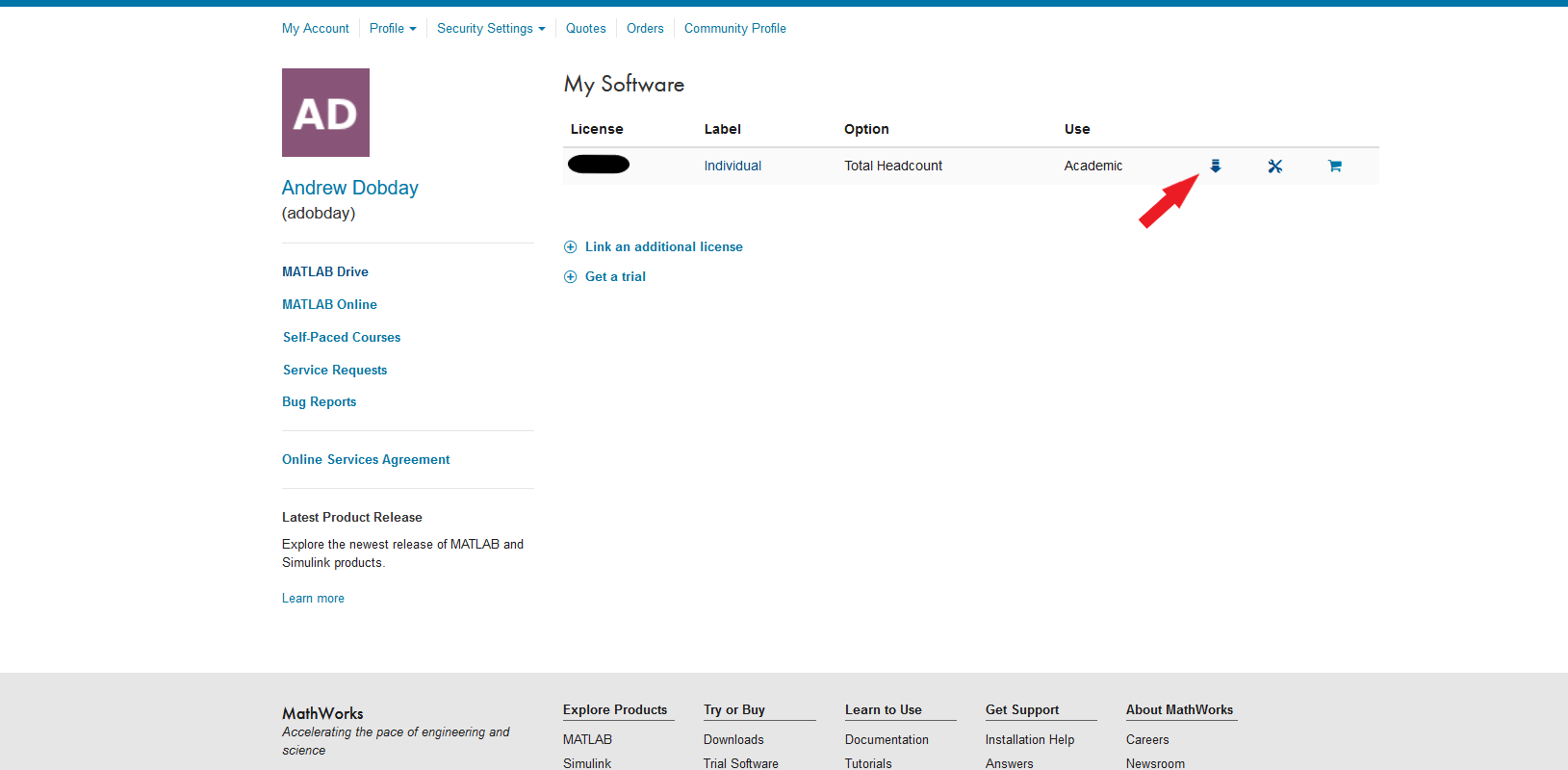
- Select to get the latest release, scroll on the side if you do not see the version you want. Click on download
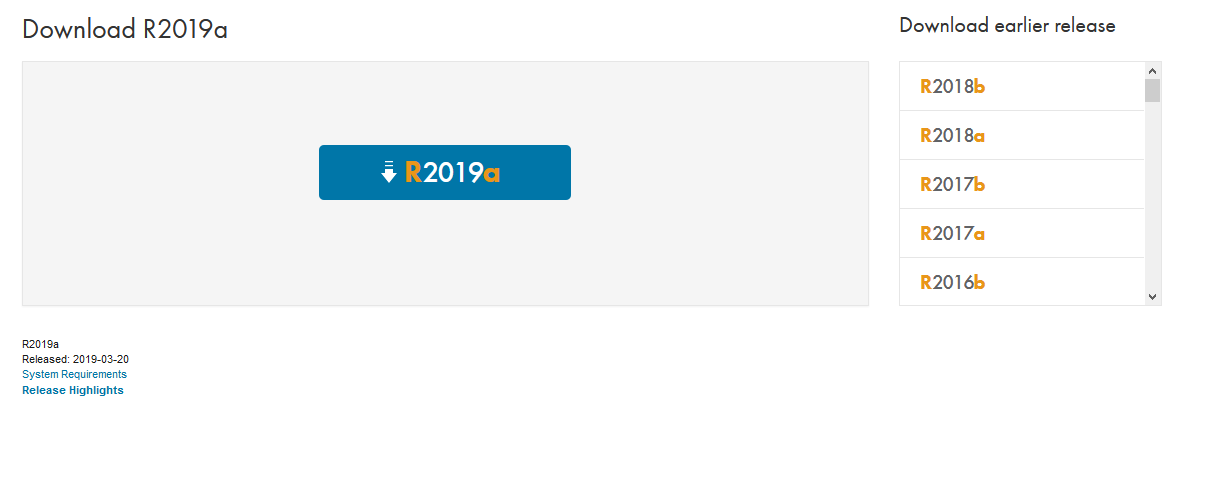
- Click on the OS option and the download will begin. Run it and login into your MathWorks account
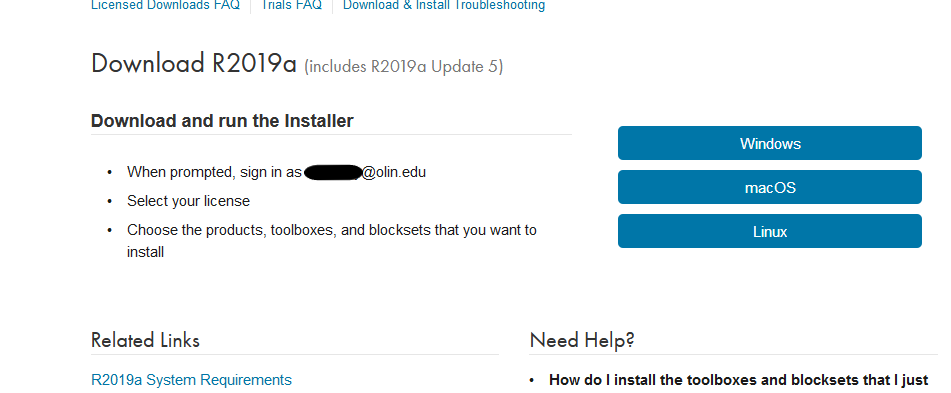
- Once the download is complete, run the installer. After extracting and starting the setup, select Log in with a MathWorks account, and fill in the account information you created prior.
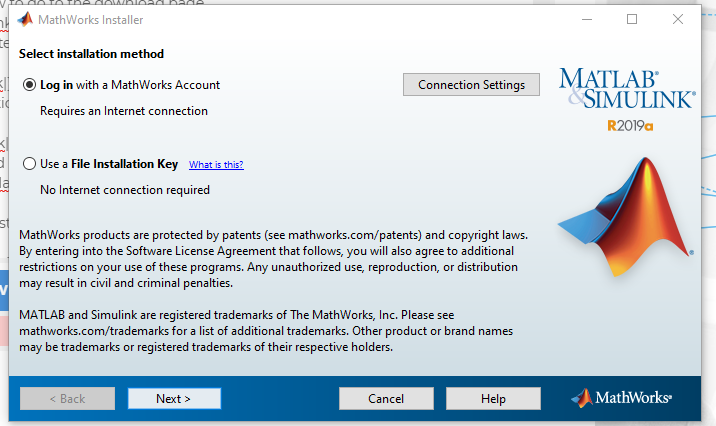
- Select your license and select Next.
- If you want to save somewhere specific, you can change the installation folder, or leave it default.
- Select any or all of the products that pertain to your study needs.
- Complete the rest of the installer and activate your MATLAB Installation.
















