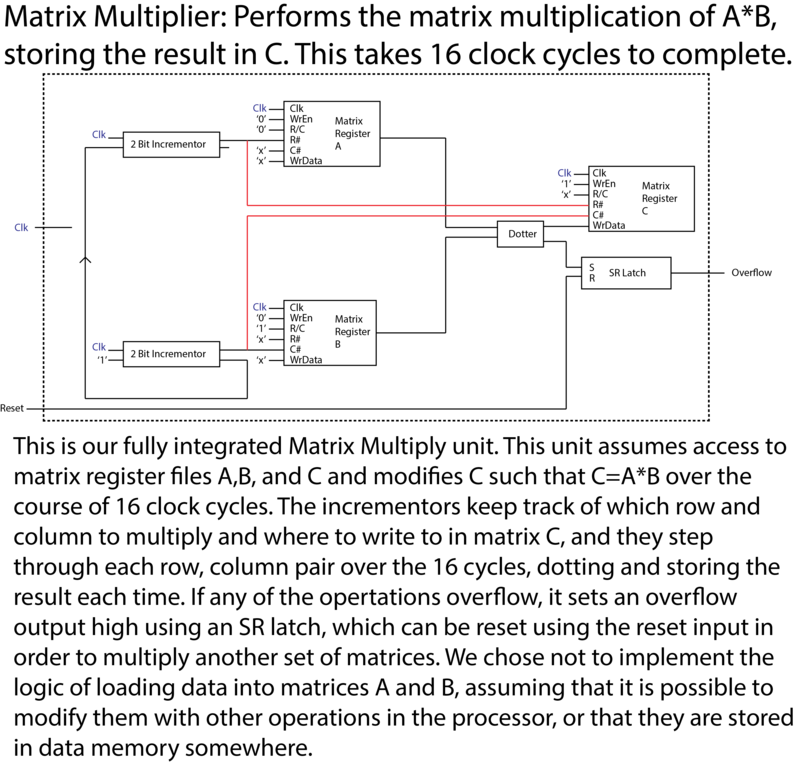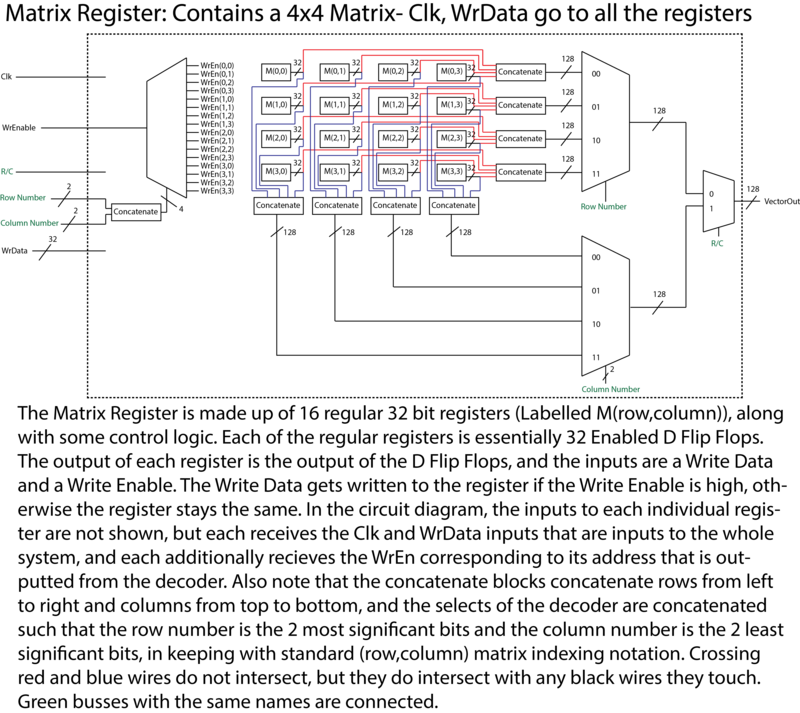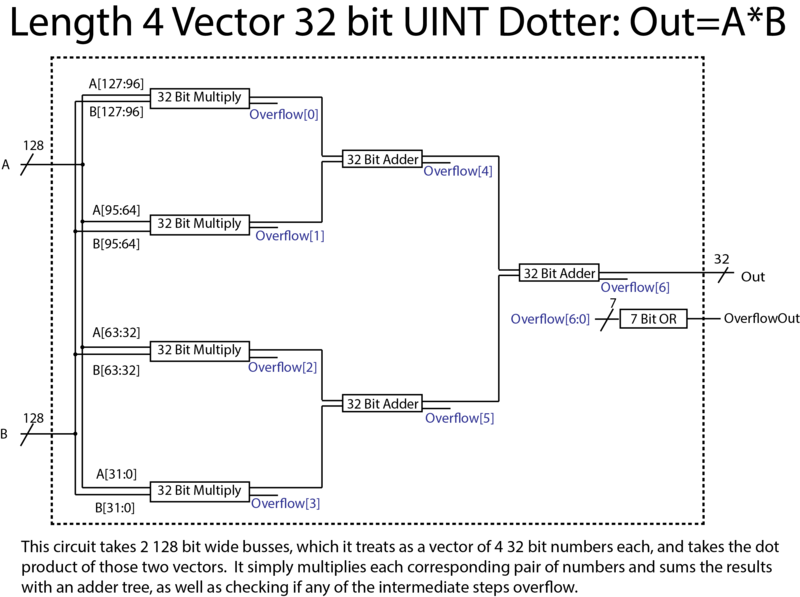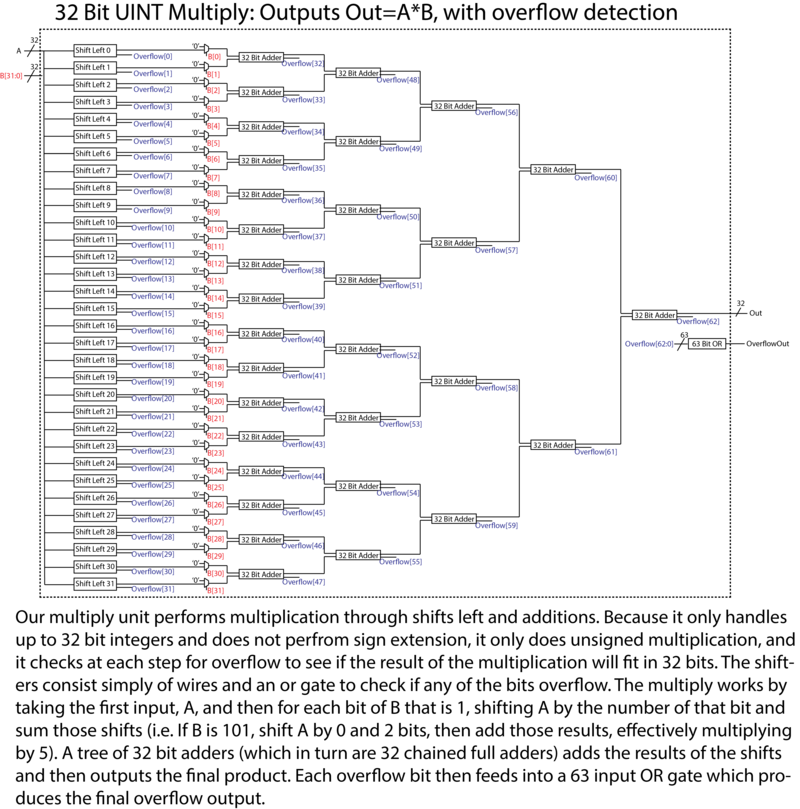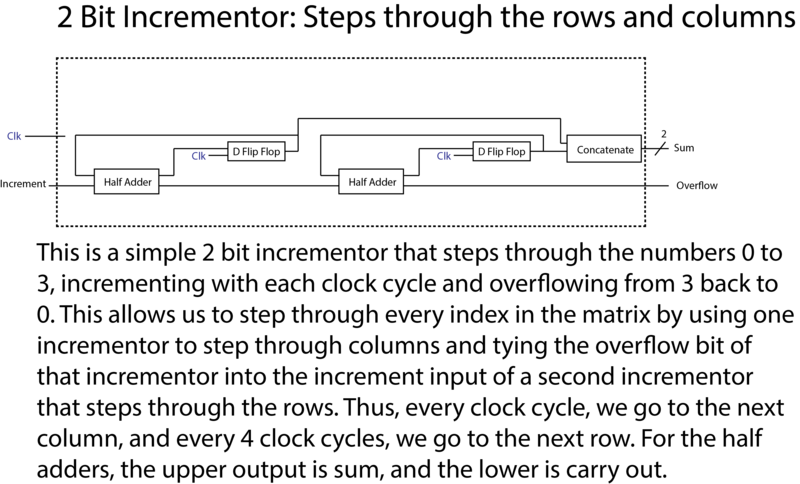projects:matrix_multiplier
This is an old revision of the document!
Table of Contents
Matrix Multiplier
Gredelston and Jangowitz
What did we do?
Matrix multipliers!! We created a hardware implementation for a matrix multiplier, and also implemented the multiplier in assembly. In this particular case, we limited our multiplier to 4×4 matrices, where each element is a 32-bit unsigned integer; however, one could reasonably abstract to a more extensible multiplier.
Why did we do it?
How did we do it?
How could someone else do it?
All the schematics for the hardware implementation are above – all you would need to do is actually make it in real life. The MIPS assembly implementation has been reproduced below, licensed under the WTFPL. You will need to manually input the matrices you wish to multiply, which will probably take longer than just doing the math.
####################################### # 4x4 MATRIX MULTIPLIER # # by Greg Edelston and Josh Langowitz # # Computer Architecture, F/13 # ####################################### # First, let's define the two matrices that we're multiplying!!! # The locations in data memory of the first matrix, # as we read from left-to-right and top-to-bottom, are 9000, 9004, 9008, 9012, etc; # and the locations of the second matrix are 9064, 9068, 9072, 9076, etc. # (The product matrix will occupy 9128, 9132, 9136, 9140, etc.) # Also, for simplicity of generating matrices, # we will be performing [1,2,3,4 ; 5,6,7,8 ; etc] * [17,18,19,20 ; etc] li $t2, 32 # We'll stop when we've inserted 32 pieces of data li $t0, 9000 # Data memory starts at 8192, but 9000 is easier to think about. defineMatrices: addi $t1, $t1, 1 # Increment the value to be stored in memory sw $t1, 0($t0) # Store the current value (t1) in the current location (t0) addi $t0, $t0, 4 # Increment the data location bne $t1, $t2, defineMatrices # If we haven't yet finished defining, go back. # MAIN PROGRAM FLOW: # 1. Initialize row and column to (0,0). # 2. Load the first element of Matrix 1's relevant row and Matrix 2's column # 3. Add the product of those elements to the output element. # 4. Repeat 2-3 for the second, third, and fourth elements. # 5. Store output element in data memory. # 6. Increment row. If row=4, then row=0, column++. If column = 4, stop. # 1. Initialize row and column to (0,0). li $a0, 0 # row li $a1, 0 # column # 2-4... nextElement: # ehh I'm not too happy with these label names... li $a2, 0 # multiplying element number li $v0, 0 # output element number nextSubelement: # okay I'm extremely unhappy with them # get the location in data memory for Matrix 1's element sll $t1, $a0, 4 # the row number times 16... sll $t2, $a2, 2 # ...plus the row number times 4... add $t4, $t1, $t2 # ...is the location in data memory. (other than the +9000) # get the location in data memory for Matrix 2's element sll $t1, $a1, 2 # the column number times 2... sll $t2, $a2, 4 # ...plus the element number times 16... add $t5, $t1, $t2 # ...is the location in data memory. (other than the +9064) # actually load the damn data lw $t4, 9000($t4) lw $t5, 9064($t5) mult $t4, $t5 mflo $t5 add $v0, $v0, $t5 addi $a2, $a2, 1 # increment the multiplying element number bne $a2, 4, nextSubelement # if we're not already at 4, go back # figure out where we're putting this data sll $t1, $a0, 4 # row num times 16 sll $t2, $a1, 2 # plus col num times 4 add $t3, $t1, $t2 # is the location. (other than the +9128) sw $v0, 9128($t3) # increment row addi $a0, $a0, 1 # if row = 4, then row = 0, column++ li $t1, 4 bne $a0, $t1, rowIsNotFour li $a0, 0 addi $a1, $a1, 1 rowIsNotFour: # if column != 4, keep going li $t1, 4 bne $a1, $t1, nextElement
projects/matrix_multiplier.1387507964.txt.gz · Last modified: 2013/12/19 21:52 by jlangowitz