This is an old revision of the document!
MATLAB 2019
MATLAB installation, starting with version 2019a, has gone cloud based. This means to use the latest version requires a Mathworks account.
Downloading MATLAB
- To Begin with, Go to the MATLAB website and click on the profile icon in the top right corner.
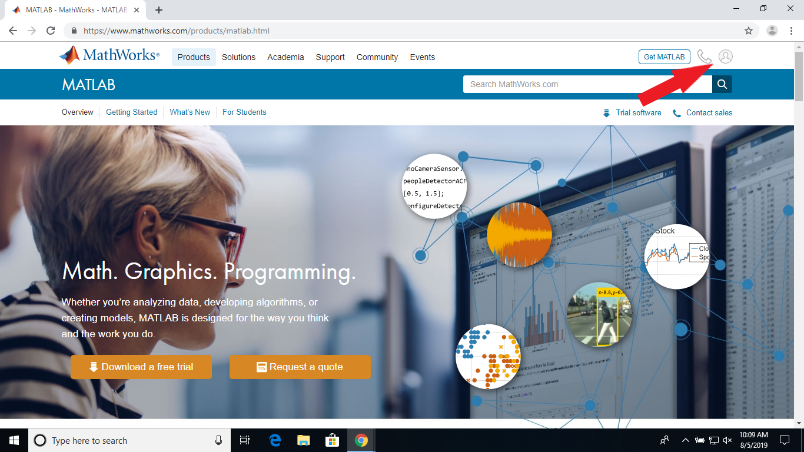
- Click on create account on the bottom and fill out the necessary information with your olin email
- Complete the verification email and sign in to the site. Click on the Get MATLAB tab on the top right.
- Scroll down and click on get the latest release (R2019b preferred). Click on download
- Click on the OS option and the download will begin. Run it and login into your MathWorks account
- Use a license (accessible through ethernet and Olin Network) and it’s usually preferred to install it in the above displayed location.
- Leave the preset installations and add the Robotics Systems Toolbox. Confirm your install options.
- Complete the rest of the installer and activate your MATLAB Installation.
















