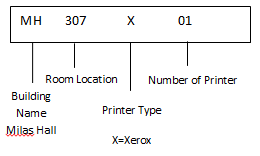This is an old revision of the document!
Printing to Olin Printers from a Personal Computer
These are instructions for setting up an Olin printer from a personal computer running Windows XP that is plugged into the network, but is not on the Olin.edu domain.
- Go to Start Menu > Run and enter: \\printvs01
- This connects your desktop to the print server. Click OK.
- A login screen will appear.
- Username: olin.edu\username
- Password: and your network password.
- Click OK
- From the taskbar Click on Start > Settings > Printers and Faxes
- Click on Add a Printer from left column
- Select a network printer and click next
- Select Find a printer in the directory and click next
- Select Entire Directory and click Find Now
- Double click on the printer you wish to add.
- Next you are asked if you wish this printer to be your default, select Yes or No, click on Next.
- Click on Finis