This is an old revision of the document!
Recovering a Forgotten Password with Microsoft Self-Service Password Reset
Note: Starting December 22, 2023, all Olin password recovery will use Microsoft Self-Service Password Reset (SSPR). The legacy Netwrix password reset tool will be decomissioned.
To recover a forgotten password, you must have previously added two or more authentication methods to your Olin account. Please see: Enabling Microsoft Self-Service Password Reset
To recover your password, click the Forgot my password link on the password prompt page when logging into an Olin service such as Exchange Online (https://outlook.office.com). Follow the prompts to authenticate using your additional authentication methods, and then to reset your password.
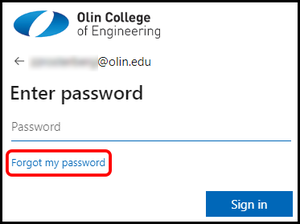
If you are unable to recover your password, please contact the IT Help Desk (781-292-2430, helpdesk@olin.edu) for further assistance. You may be required to visit the Help Desk in person to verify your identity.
















