After the print server migration, you may have to update the print drivers for the poster printer. To do so, follow these steps.
- Open Printers & Scanners in Settings.
- Scroll down to find the poster printer. Click on it, then select Open Queue.

- In the window that pops up, go to Printer → Update Drivers and click on it.
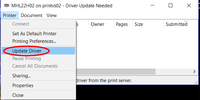
- A security window should pop up, click Install Drivers. Windows may ask again if you want to trust the source of the download, click Yes.

You might see a window appear briefly as the driver updates, and then you should be able to use the printer
















