Configure the VPN Client
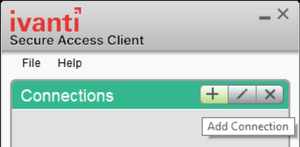
Creating a New Connection:
- Click the plus sign under Connections to add a new connection
- In the Add Connection window, make the following selections:
- Type: Policy Secure (UAC) or Connect Secure (VPN) [leave the default]
- Name: Olin VPN [the specific name is your choice]
- Server: vpn.olin.edu
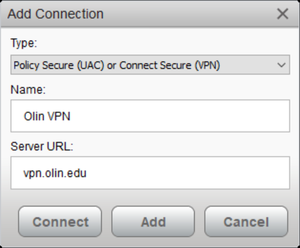
- Click Add.
Now you can Connect to the Olin VPN.
















