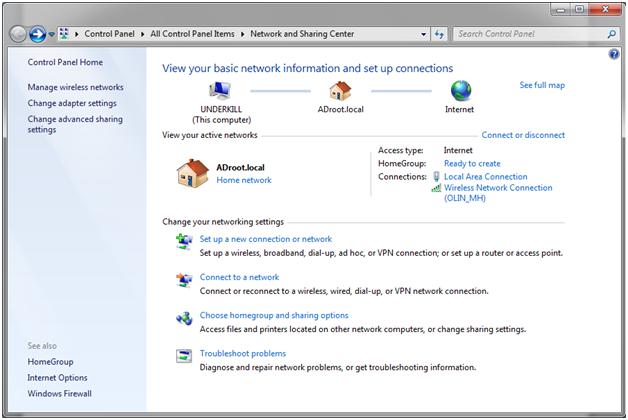This is an old revision of the document!
802.1x Networks in Windows 7
This document will guide you through connecting to the new 802.1x wireless profiles in Windows 7. This should be similar to the procedure in XP (Intel Pro/Set profiles for which can be imported from \\fsvs01\public\Wireless-Profiles\802.1x) , but some of the initial windows may be named differently.
- Click Add, and select Manually create a network profile
- Enter the network name (
OLIN_XXwhereXXis the building code),
|^ OLIN_AC | Academic Center |
| OLIN_MH | Milas Hall |
|---|---|
| OLIN_CC | Campus Center |
| OLIN_EH | East Hall dorms |
| OLIN_WH | West Hall dorms |