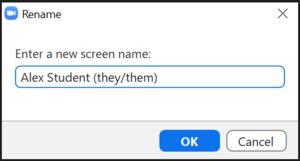This is an old revision of the document!
Table of Contents
Change your Display Name in Zoom
You can change your Display Name in Zoom either temporarily during a meeting, or persistently by updating your Zoom Profile information.
Update your Display Name in your Zoom Profile
To make a persistent change to your Zoom Display Name, it must be set in your Zoom Profile using the Zoom web interface.
- Login to the Zoom web interface.
Change your Display Name during a Meeting
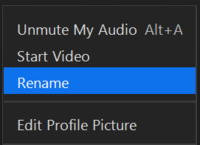 To make a temporary change to your Display Name during a Zoom meeting, simply right-click on your “self-view” video box, and select Rename from the menu. In the next window, type in your preferred Display Name, and click OK to save. This Display Name will remain active during the active meeting.
To make a temporary change to your Display Name during a Zoom meeting, simply right-click on your “self-view” video box, and select Rename from the menu. In the next window, type in your preferred Display Name, and click OK to save. This Display Name will remain active during the active meeting.