This is an old revision of the document!
Connect to the Olin VPN
Please make sure you have already installed and configured the Ivanti Secure Access VPN Client.
Connecting to VPN:
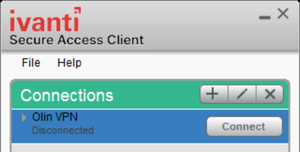
- Click Connect on the Olin VPN connection entry.
- You will be prompted for your Olin Single Sign-On (SSO) credentials, including Multi-Factor Authentication (MFA).
- Select Split Tunnel (typical) or Full Tunnel. (Read about the difference here.)
- Click Connect.
- To disconnect, click the Ivanti Secure Access VPN client icon in your system tray (by your clock), select the connection Olin VPN and then Disconnect.
















